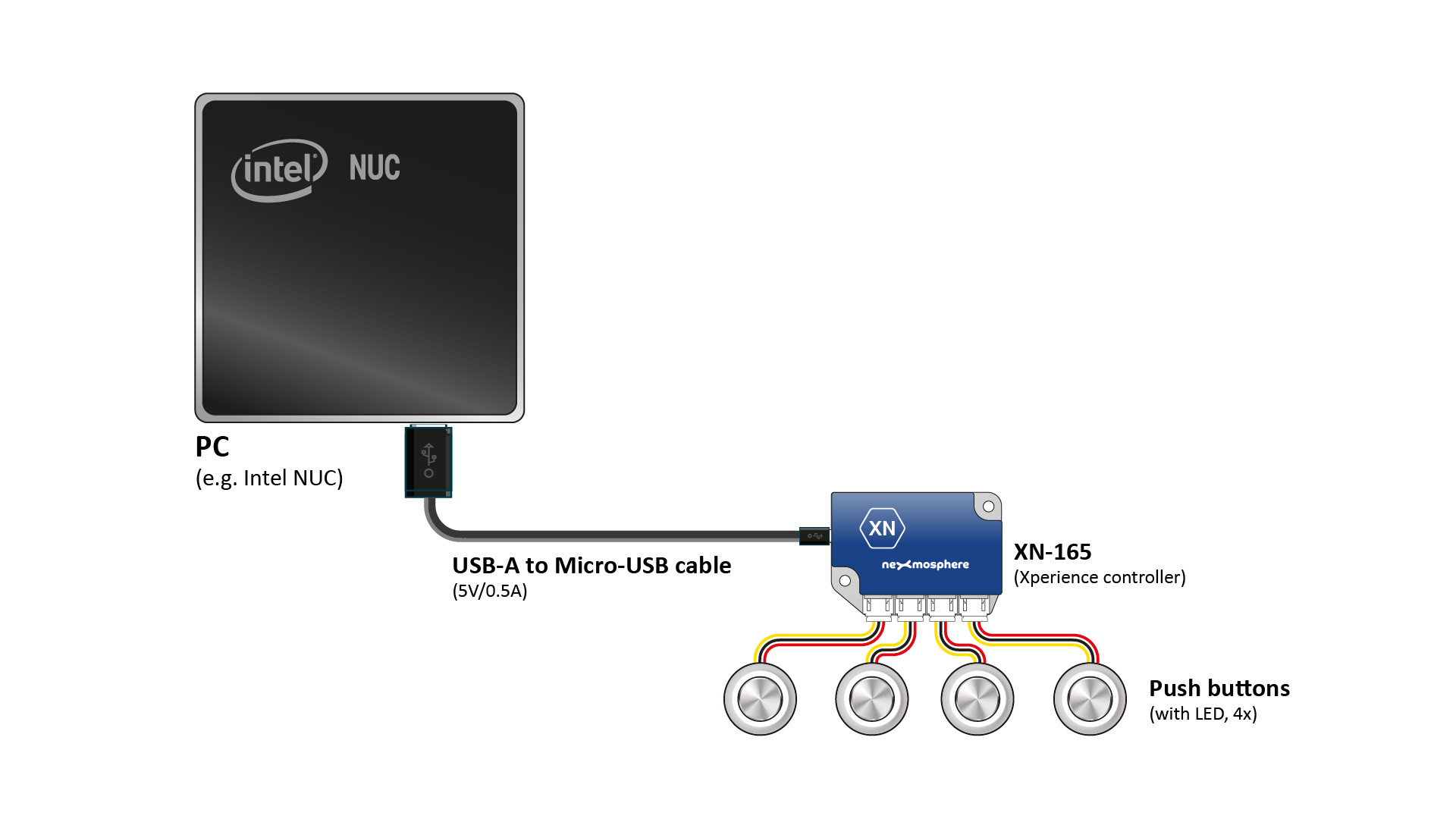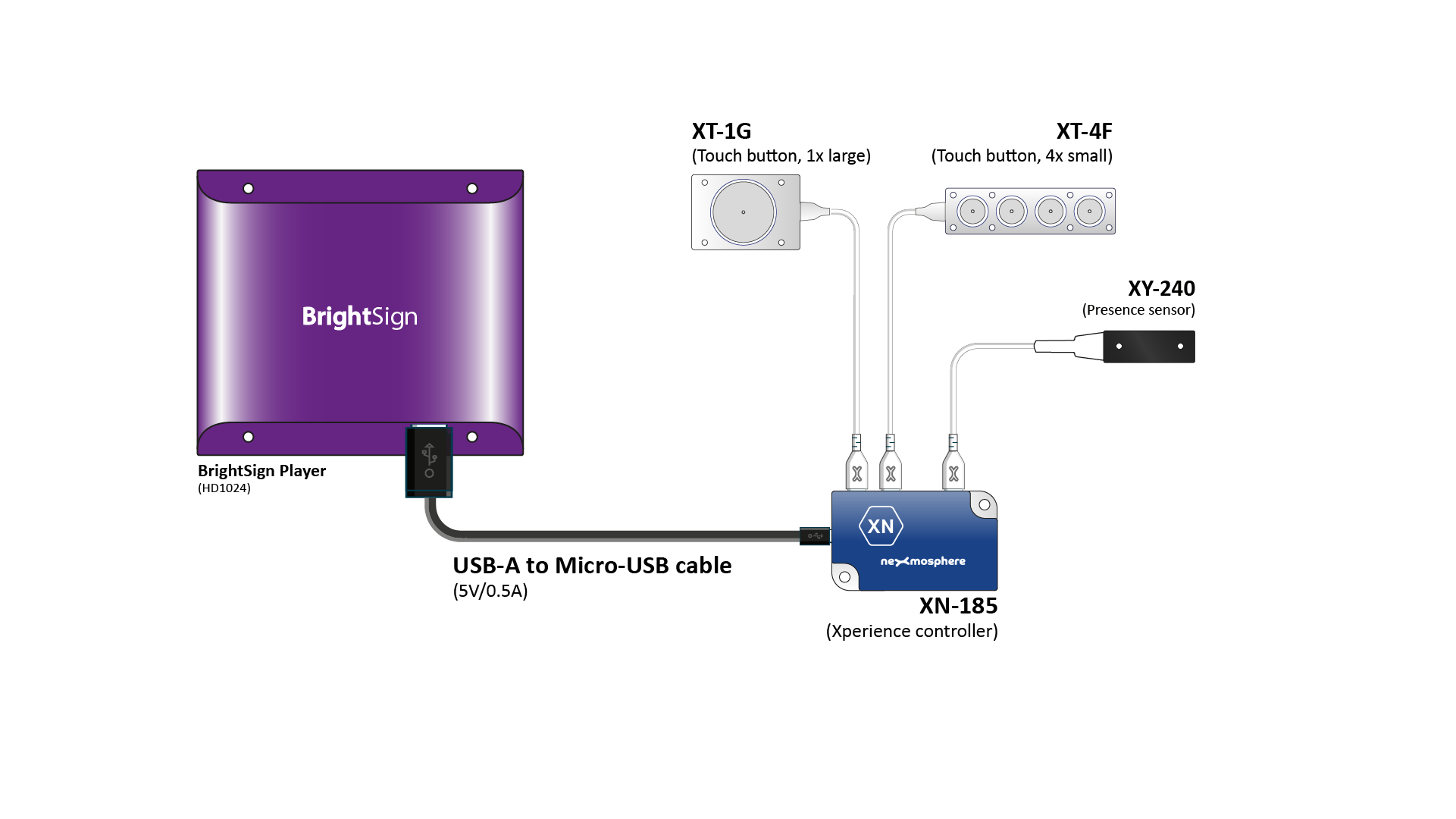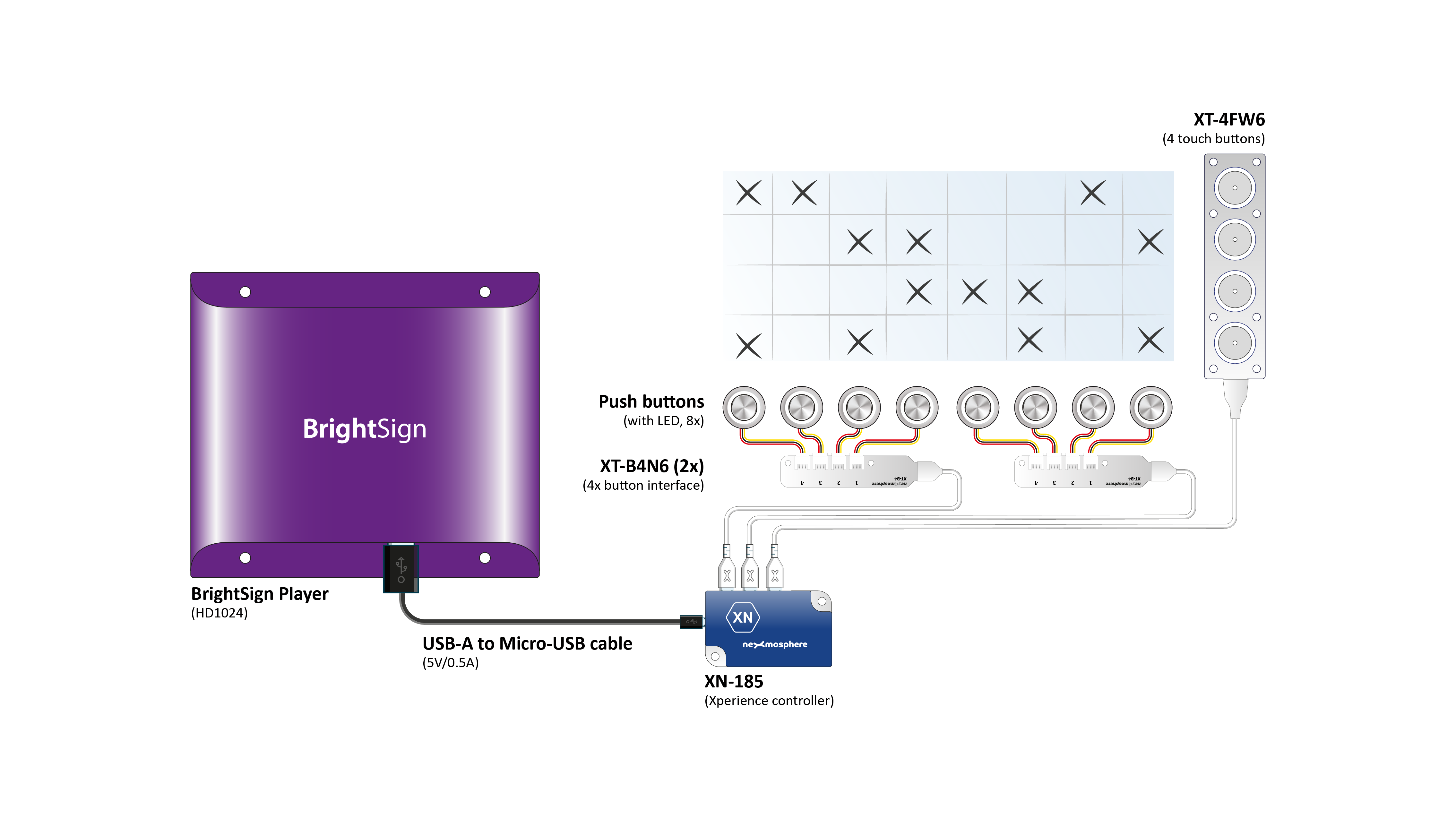The implementation of buttons allows conversion from static digital signage, into interactive and responding presentations by having the shopper give input choices and selection options. Buttons that are fitted with programmable LEDs can invite the shopper to start interacting and make the shopper journey intuitive by giving visual feedback on the selected options.
Push button input
Push buttons are an effective and clear way to provide customers the opportunity for user input and selection. Use buttons with built-in LED rings to provide selection feedback.
The XN-165 controller has on-board push-button interfaces, allowing to connect 4 Push Buttons. Increase the number of available Push Button interfaces by adding the XT-B4 Push Button interface on the two additional X-Talk interfaces.
For this setup use the following nexmosphere products
Nano controller | XN-165
Accessories
push buttons, micro-USB cable
3rd party products
BrightSign player or any other Digital Signage media player
Touch button input
Touch buttons are capacitive and detect a person’s touch on the button or an overlying material. The technology works with multiple nonmetal overlay materials, such as acrylic, glass, cardboard, and wood. They can be integrated into furniture without visually drawing away from the design. The button sensitivity can be adjusted, and they are available in various sizes and configurations.
For this setup use the following nexmosphere products
Nano controller | XN-185
XT Touch buttons | XT-4F
XT Touch button | XT-1G
X-Eye Presence & Airbutton | XY-240
Accessories
micro-USB cable
3rd party products
BrightSign player or any other Digital Signage media player
Product selection
The lights in the buttons installed close to several products/objects, light up once the video explains a feature of this group of products/objects. This helps the customer to understand the features and select the right product. When a button is pushed, a new video with corresponding content can be triggered.
For this setup use the following nexmosphere products
Nano controller | XN-185
X-Touch | XT-4FW6
X-Touch | XT-B4N6
Accessories
push buttons, micro-USB cable
3rd party products
BrightSign player or any other Digital Signage media player